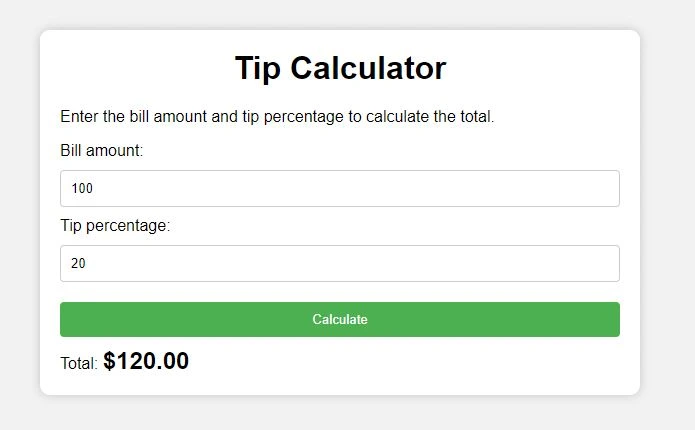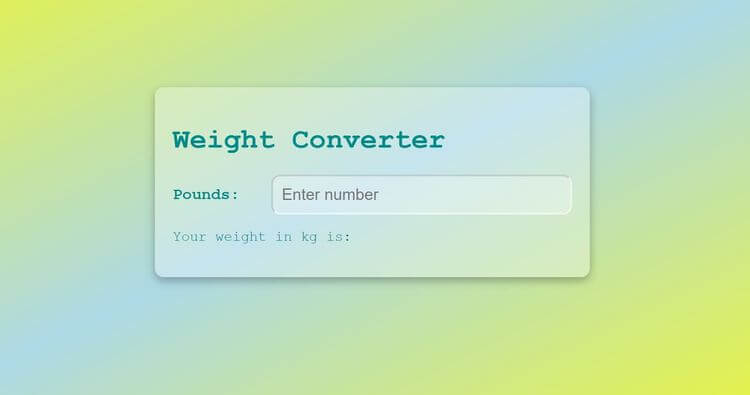Project Details
Dark Mode ToggleHTML, CSS & JavaScript Project
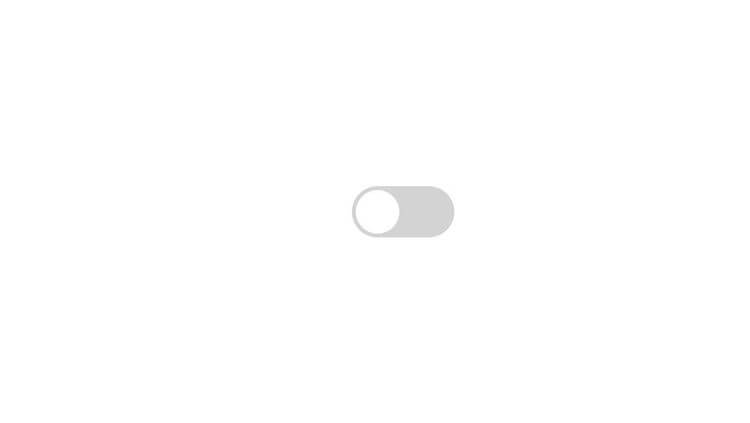
Project Description
In this project, we'll create a toggle button that switches the website between dark and light modes, with a sliding animation for a more visually appealing transition. We'll use keyframe CSS queries to create the animation and JavaScript to change the background color dynamically. The user's preference will be stored using the browser's local storage, ensuring that their selection persists even if they refresh the page. This project will teach you advanced CSS techniques, JavaScript programming, and how to improve the user experience by storing data in the browser.
Technologies Used
HTML5CSS3JavaScript
Related Projects
Explore Similar Projects
Continue your learning journey with these handpicked projects that share similar concepts and technologies