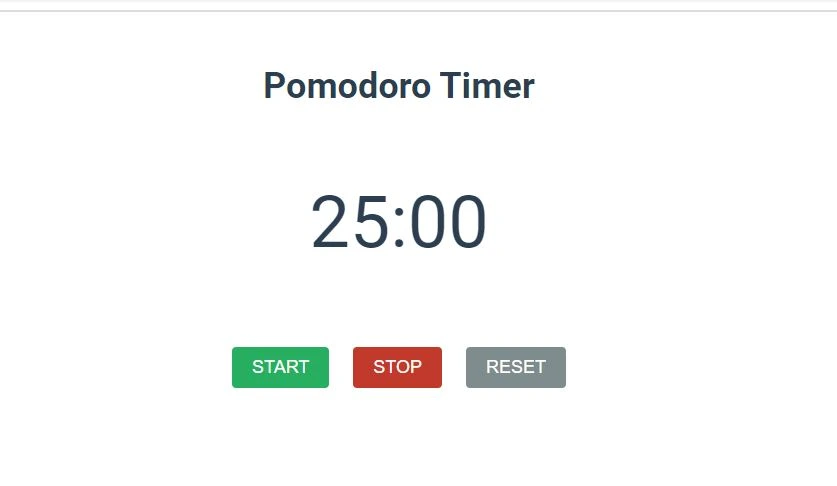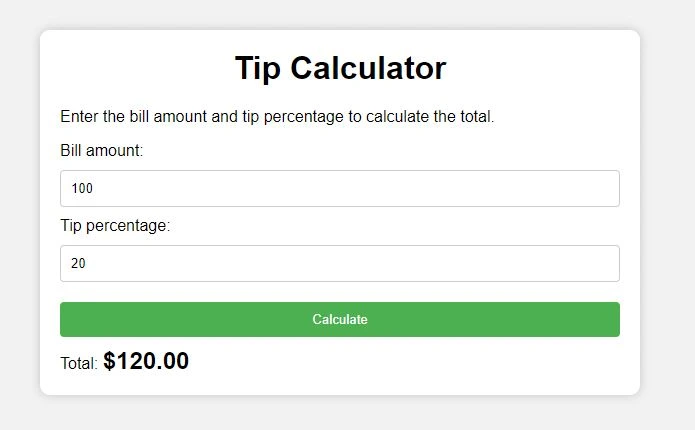Project Details
Currency ConverterHTML, CSS & JavaScript Project
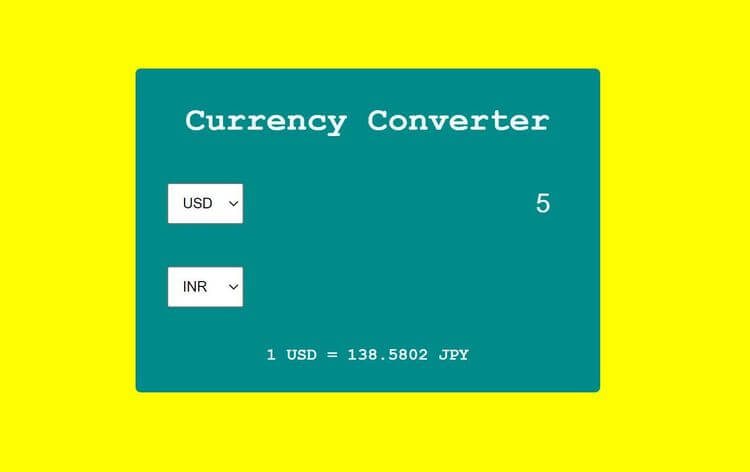
Project Description
In this project , we create a currency converter that offers various currency options. Once a currency is selected, the application immediately requests the current exchange rate from an API. Users can then input an amount in one currency and see the equivalent in the other currency, all in real-time. In order to that, we will be using JavaScript to fetch data from the currency API. This project offers a great opportunity to learn about currency conversion, API requests, and utilizing JavaScript to create dynamic web applications.
Technologies Used
HTML5CSS3JavaScript
Related Projects
Explore Similar Projects
Continue your learning journey with these handpicked projects that share similar concepts and technologies
%202.webp?alt=media&token=7ffdb0b5-c934-43e2-a7a1-029e283cce6f)