Project Details
Basic CalculatorHTML, CSS & JavaScript Project
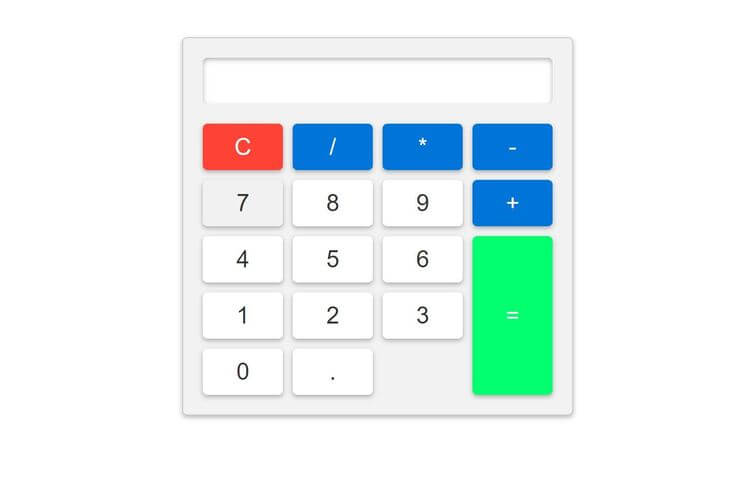
Project Description
Let's create a sleek and modern calculator with all necessary buttons including numbers, operators, equal sign, and clear button. Type any arithmetic expression and the calculator will solve it instantly. We'll use JavaScript's 'eval' function to evaluate the expressions. Also, we'll learn to add event listeners to buttons with a for loop. Expect hovering and shadow effects inside and outside some elements to enhance the design.
Technologies Used
HTML5CSS3JavaScript
Related Projects
Explore Similar Projects
Continue your learning journey with these handpicked projects that share similar concepts and technologies
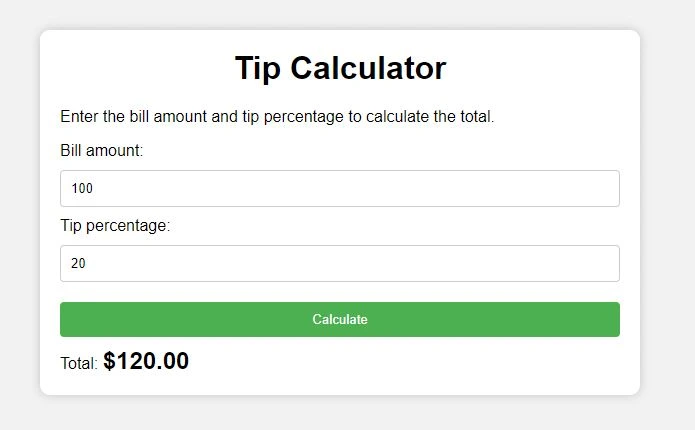

%202.webp?alt=media&token=7ffdb0b5-c934-43e2-a7a1-029e283cce6f)